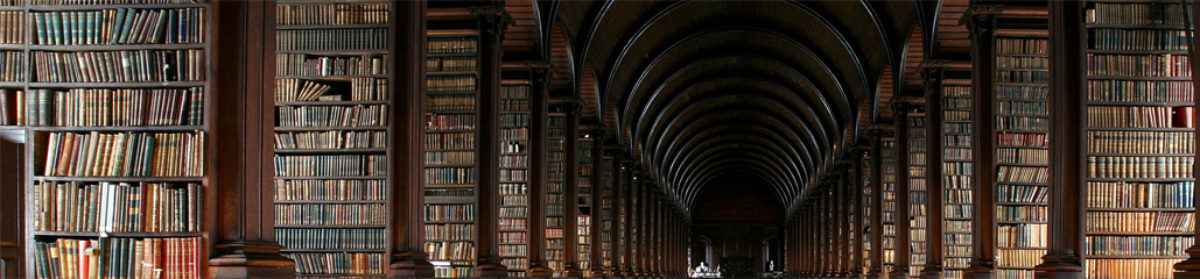Zadeh has reported that malnutrition-Inflammation Score (MIS) is predictor of mortality in hemodialysis patients. Although Yamada has reported that the significant correlation between Geriatric Nutritional Risk Index (GNRI) and MIS, they did not report the correlation between GNRI and mortality in chronic hemodialysis patients. This article has reported that GNRI is significant predictor of mortality in chronic dialysis patients.
Geriatric Nutritional Risk Index, a simplified nutritional screening index, is a significant predictor of mortality in chronic dialysis patients
Ikue Kobayashi, Eiji Ishimura, Yoko Kato, Senji Okuno, Tadashi Yamamoto, Tomoyuki Yamakawa, Katsuhito Mori, Masaaki Inaba and Yoshiki Nishizawa
Nephrol Dial Transplant (2010) 25: 3361-3365
Abstract
Background
Malnutrition is a common complication in haemodialysis patients. Recently, the Geriatric Nutritional Risk Index (GNRI) has been reported as a simple and accurate tool to assess nutritional status of haemodialysis patients. Our objective was to examine the association between GNRI and mortality in chronic haemodialysis patients.
Methods
We examined the GNRI of 490 maintenance haemodialysis patients (60 ± 12 years, 293 males and 197 females) and followed up these patients for 60 months. Predictors for all-cause death were examined using Kaplan–Meier analysis and Cox proportional analyses.
Results
The GNRI was 98.0 ± 6.0, and was significantly and negatively correlated with age and haemodialysis duration. During the 60-month follow-up period, 129 patients died. According to the highest positive likelihood and risk ratios, the cutoff value of GNRI for mortality was set at 90. Kaplan–Meier analysis revealed that patients with a GNRI <90 (n = 50) had a significantly lower survival rate, compared to those with GNRI ≥90 (n = 440) (log-rank test, P < 0.0001). Multivariate Cox proportional hazards analyses demonstrated that GNRI was a significant predictor for mortality [hazard ratio (HR) 0.962, 95% confidence interval (CI) 0.931–0.995, P < 0.05], after adjustment for age, gender, C-reactive protein, presence of diabetes and haemodialysis duration.
Conclusions
These results demonstrated that GNRI is a significant predictor for mortality in haemodialysis patients. The simple method of GNRI is considered to be a clinically useful marker for the assessment of nutritional status in haemodialysis patients.
Keywords: Geriatric Nutritional Risk Index; haemodialysis; malnutrition; mortality