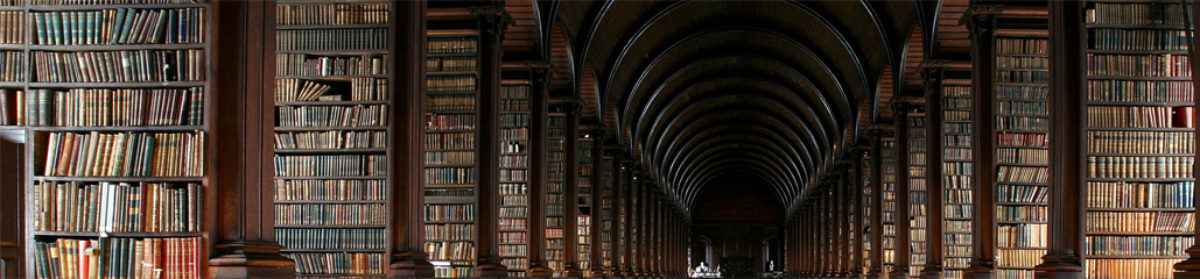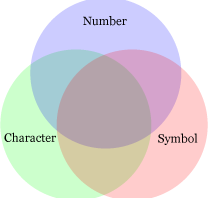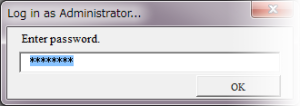It’s needed to enter password which requires a character, a number and a symbol at least, respectively. I’d like to describe how to validate password with VBScript®. It’s assumed that the length of password is 8 or greater.
In 23 line, the constraint is shown. In 22 line with comment, it’s shown that constrains password to require both a single-byte character and number at least and 8 or greater character length.
Option Explicit
Private Sub CommandButton1_Click()
With TextBox1
If Not CheckPassword(.Text) Then
.SetFocus
.SelStart = 0
.SelLength = Len(.Text)
Exit Sub
Else
End If
End With
Unload Me
End Sub
Function CheckPassword(InputString As String) As Boolean
Dim myReg As Object
CheckPassword = False
Set myReg = CreateObject("VBScript.RegExp")
With myReg
'.Pattern = "(?!^[0-9]*$)(?!^[a-zA-Z]*$)^([a-zA-Z0-9]{8,})$"
.Pattern = "(?!^[0-9]*$)(?!^[a-zA-Z]*$)(?!^[!-/:-@[-`{-~]*$)(?!^[a-zA-Z0-9]*$)(?!^[!-@[-`{-~]*$)(?!^[!-/:-~]*$)^([!-~]{8,})$"
.IgnoreCase = False
.Global = True
End With
If myReg.Test(InputString) Then
CheckPassword = True
End If
Set myReg = Nothing
End Function
Private Sub UserForm_Initialize()
With TextBox1
.IMEMode = fmIMEModeDisable
.PasswordChar = "*"
End With
End Sub
You might need description here. The pattern (?!pattern) means such negative lookahead as EXCEPT operator effects in SQL. To seek area three circles overlap, it’s needed to remove areas around. After filtering out not required patterns with negative lookahead, it validates length of the password. The number of required pattern, which verifies n types of letter, is 2n – 2.
| Not Needed | Negative Lookahead Pattern |
| Number | (?!^[0-9]*$) |
| Character | (?!^[a-zA-Z]*$) |
| Symbol | (?!^[!-/:-@[-`{-~]*$) |
| Character and number | (?!^[a-zA-Z0-9]*$) |
| Number and symbol | (?!^[!-@[-`{-~]*$) |
| Character and symbol | (?!^[!-/:-~]*$) |
References:
Regular Expression Language – Quick Reference
How To: Use Regular Expressions to Constrain Input in ASP.NET
ASCII character code list (0-127)
Userform of Excel VBA as user interface