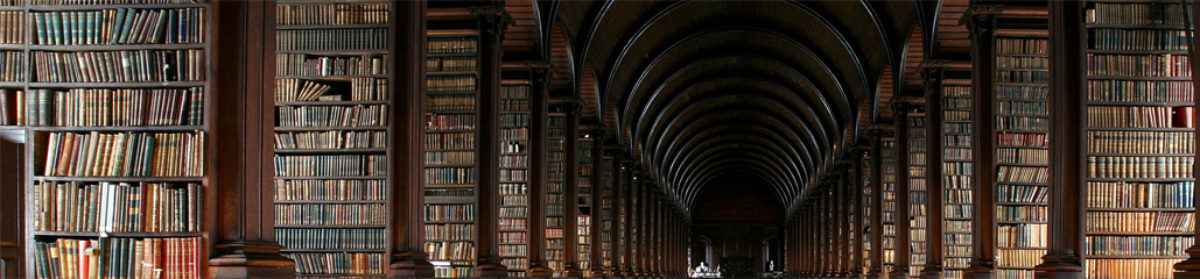EXCEL VBA において,2 つの配列が等しいか否か調べたいことはよくあります.更に2つの配列の差分,つまり互いに重複しない要素を取り出したいという需要もあります.今回は配列の差分を求めるコードを紹介します.
2つの配列が等しいかをまず調べ,等しくない場合に次に一方が他方の真部分集合であるか否かを調べます.最後に配列の差分を求めます.この順になっているのは全く同じ2つの配列の差分は空集合となって解が求まらないためであり,引き算される配列が引き算する配列の真部分集合の場合にも結果が空集合となり解が求まらないためです.
Array1 の配列要素全体を A, Array2 の配列要素全体を B とすると Array1 から Array2 を差し引いた差分は下式で表現されます.
二重ループによりそれぞれの要素を比較して一致した数を求めていますが,これは積集合を取っていることに他なりません.EXCELワークシートにおいて数式の参照元の最初のセルおよび参照先の最後のセルを取得するでも述べましたが,2つの集合の和集合と積集合の要素数が等しければ元の2つの集合は全く同じです.ここでのロジックは積集合の要素数と元の集合の要素数が等しければ元の2つの集合は等しい筈であるとの前提に立っています.
Option Explicit
Function COMPARE_ARRAY(ByRef Array1() As String, ByRef Array2() As String) As Boolean
Dim i As Long
Dim j As Long
Dim k As Long
k = 0
For i = LBound(Array1) To UBound(Array1)
For j = LBound(Array2) To UBound(Array2)
If Array1(i) = Array2(j) Then
k = k + 1
End If
Next j
Next i
If i = j And i = k Then
COMPARE_ARRAY = True
Else
COMPARE_ARRAY = False
End If
End Function
Function PROPERSUBSET_ARRAY(ByRef Array1() As String, ByRef Array2() As String) As Boolean
Dim i As Long
Dim j As Long
Dim k As Long
k = 0
For i = LBound(Array1) To UBound(Array1)
For j = LBound(Array2) To UBound(Array2)
If Array1(i) = Array2(j) Then
k = k + 1
End If
Next j
Next i
If k = i Then
PROPERSUBSET_ARRAY = True
Else
PROPERSUBSET_ARRAY = False
End If
End Function
下記関数では第 3 引数の Compare の指定により Array1 から Array2 の差分を求めるか,Array2 から Array1 の差分を求めるかを指定しています.但し,配列内の要素にもともと空白文字列があった場合にはうまく動作しません.
Function EXCEPT_ARRAY(ByRef Array1() As String, ByRef Array2() As String, ByVal Compare As Boolean) As String()
Dim i As Long
Dim j As Long
Dim k As Long
Dim InternalAr1() As String
Dim InternalAr2() As String
Dim Ar1Ar() As String
Dim Ar2Ar() As String
InternalAr1 = Array1
InternalAr2 = Array2
For i = LBound(InternalAr1) To UBound(InternalAr1)
For j = LBound(InternalAr2) To UBound(InternalAr2)
If InternalAr1(i) = InternalAr2(j) Then
InternalAr1(i) = ""
InternalAr2(j) = ""
k = k + 1
End If
Next j
Next i
k = 0
For i = LBound(InternalAr1) To UBound(InternalAr1)
If InternalAr1(i) = "" Then
Else
ReDim Preserve Ar1Ar(k)
Ar1Ar(k) = InternalAr1(i)
k = k + 1
End If
Next i
k = 0
For j = LBound(InternalAr2) To UBound(InternalAr2)
If InternalAr2(j) = "" Then
Else
ReDim Preserve Ar2Ar(k)
Ar2Ar(k) = InternalAr2(j)
k = k + 1
End If
Next j
If Compare Then
EXCEPT_ARRAY = Ar1Ar
Else
EXCEPT_ARRAY = Ar2Ar
End If
End Function