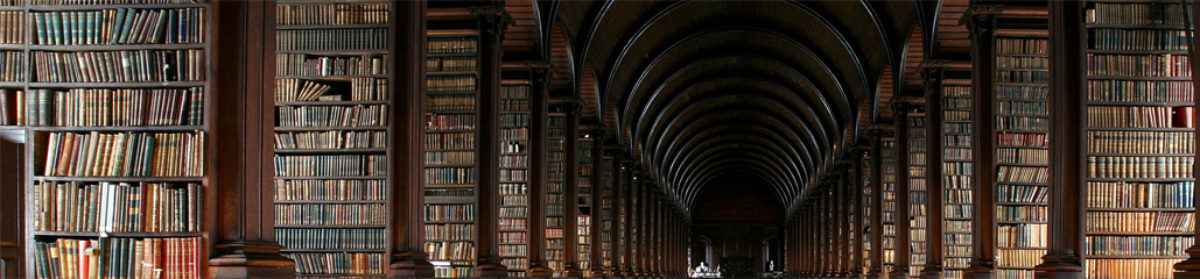It’s hard to remove manually AutoFilter of worksheets in multiple workbooks. I’d like to describe how to remove it with VBA.
Option Explicit
Sub RemoveAutoFilter()
Dim Wb As Workbook
Dim Sh As Worksheet
Dim myPath As Variant
Dim i As Long
Application.ScreenUpdating = False
myPath = Application.GetOpenFilename(FileFilter:="Microsoft Excel Book,*.xls?", MultiSelect:=True)
If TypeName(myPath) = "Boolean" Then Exit Sub
For i = LBound(myPath) To UBound(myPath)
Set Wb = Workbooks.Open(myPath(i))
For Each Sh In Wb.Worksheets
If Sh.AutoFilterMode Then
Sh.AutoFilterMode = False
End If
Next Sh
Wb.Save
Wb.Close
Next i
Application.ScreenUpdating = True
End Sub
Reference:
Application.GetOpenFilename Method (Excel)