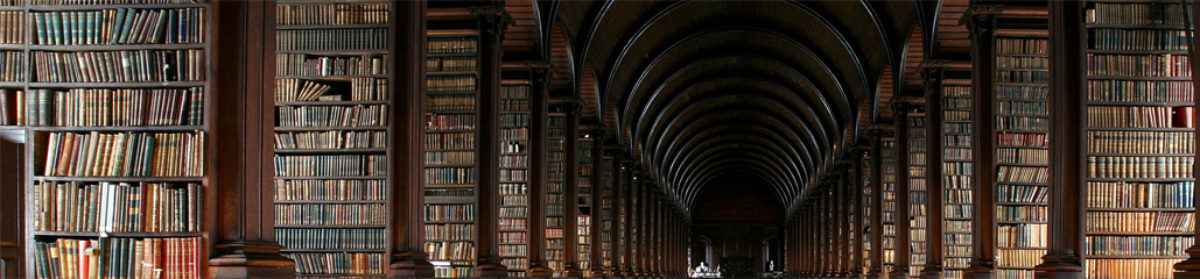Fisher’s probability is function depend on cut-off value. In this article, you could draw scatter plot ROC curve and get Fisher’s probability with query below. In ROC curve, you would plot false positive rate on horizontal axis and sensitivity on vertical axis. You could plot cut-off value on horizontal axis and Fisher’s probability on vertical axis. You could get best cut-off value with minimum probability in line graph if minimum probability would be smaller than 0.05.
CREATE TABLE [dbo].[T_DATA]
( ID nchar(8) NOT NULL, PRIMARY KEY
, Test decimal(4, 2) NOT NULL
, Outcome nchar(1) NOT NULL
);
GO
ALTER TABLE T_DATA ADD CONSTRAINT CK_Outcome CHECK (Outcome = '0' OR Outcome = '1');
GO
Run the code below to create function, converting from factorial to sum of logarithm.
CREATE FUNCTION [dbo].[LOG_FACT](
@SrcNumber FLOAT
)
RETURNS FLOAT
BEGIN
DECLARE @DesNumber FLOAT
SET @DesNumber = LOG(1)
WHILE @SrcNumber > 0
BEGIN
SET @DesNumber = @DesNumber + LOG(@SrcNumber)
SET @SrcNumber = @SrcNumber - 1
END
RETURN @DesNumber
END
GO
Run the code below to create stored procedure that creates cross table from T_DATA.
CREATE PROCEDURE [dbo].[sp_Cut_by_Test]
@CutOff decimal(4, 2)
AS
BEGIN
WITH Cross_Table AS
(
SELECT COUNT(*) AS 'N'
, SUM(CASE WHEN T_DATA.Test @CutOff AND T_DATA.Outcome = '1' THEN 1 ELSE 0 END) AS 'c'
, SUM(CASE WHEN T_DATA.Test > @CutOff AND T_DATA.Outcome = '0' THEN 1 ELSE 0 END) AS 'd'
, SUM(CASE WHEN T_DATA.Outcome = '1' THEN 1 ELSE 0 END) AS 'a+c'
, SUM(CASE WHEN T_DATA.Outcome = '0' THEN 1 ELSE 0 END) AS 'b+d'
, SUM(CASE WHEN T_DATA.Test @CutOff THEN 1 ELSE 0 END) AS 'c+d'
FROM T_DATA
)
SELECT @CutOff
, Cross_Table.[N]
, Cross_Table.[a]
, Cross_Table.[b]
, Cross_Table.
, Cross_Table.[d]
, Cross_Table.[a+c]
, Cross_Table.[b+d]
, Cross_Table.[a+b]
, Cross_Table.
, Cross_Table.[a]/Cross_Table.[a+c] AS 'Sensitivity'
, Cross_Table.[d]/Cross_Table.[b+d] AS 'Specificity'
, 1 - Cross_Table.[d]/Cross_Table.[b+d] AS 'FalsePositive'
FROM Cross_Table;
END
GO
Run the code below to create stored procedure that calculates Fisher’s probability. @Start means minimum value of test, @End means maximum value of test and @Step means step value of test from @Start to @End. For example, @Start 2.0, @End 4.0 and @Step 0.1, respectively.
CREATE PROCEDURE [dbo].[FisherExactTest]
( @Start decimal(4, 2)
, @End decimal(4, 2)
, @Step decimal(4, 2)
)
AS
BEGIN
CREATE TABLE #Result
( [CutOff] decimal(4, 2) NOT NULL
, N int NOT NULL
, a int NOT NULL
, b int NOT NULL
, c int NOT NULL
, d int NOT NULL
, [a+c] int NOT NULL
, [b+d] int NOT NULL
, [a+b] int NOT NULL
, int NOT NULL
, Sensitivity FLOAT NOT NULL
, Specificity FLOAT NOT NULL
, FalsePositive FLOAT NOT NULL
)
DECLARE @CutOff decimal(4, 2)
SET @CutOff = @Start
WHILE @CutOff
References;
How to calculate Fisher’s exact test with logarithm?
How to calculate four numbers from marginal total in cross tabulation?
Stored procedure to calculate factorial with natural logarithm